Look at this: McDonald’s chose the password “123456” for a major corporate system.

Georgia county jail officials panicked, going into lockdown when an inmate convicted of murder disappeared — only to realize more than 12 hours later that the missing man was still at the courthouse. Apparently, the cops forgot to retrieve him.
"There was a mix-up of who was going to take the inmate down, and ultimately, he was left inside the holding cell," explained Jonesboro's Clayton County Sheriff Levon Allen, via The Independent, after sheepish officers finally found Julian Brooks Deloach still waiting for them at the courthouse. — Read the rest
The post Georgia jail panics for 12 hours over missing killer — only to realize cops left him at courthouse appeared first on Boing Boing.
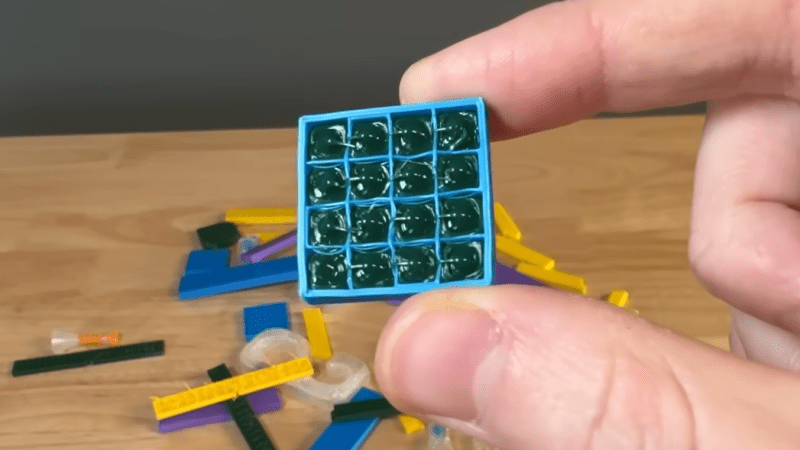
[JanTec Engineering] was fascinated by the idea of using a 3D printer’s hot end to inject voids and channels in the infill with molten plastic, leading to stronger prints without the need to insert hardware or anything else. Inspiration came from two similar ideas: z-pinning which creates hollow vertical channels that act as reinforcements when filled with molten plastic by the hot end, and VoxelFill (patented by AIM3D) which does the same, but with cavities that are not uniform for better strength in different directions. Craving details? You can read the paper on z-pinning, and watch VoxelFill in (simulated) action or browse the VoxelFill patent.
With a prominent disclaimer that his independent experiments are not a copy of VoxelFill nor are they performing or implying patent infringement, [JanTec] goes on to use a lot of custom G-code (and suffers many messy failures) to perform some experiments and share what he learned.
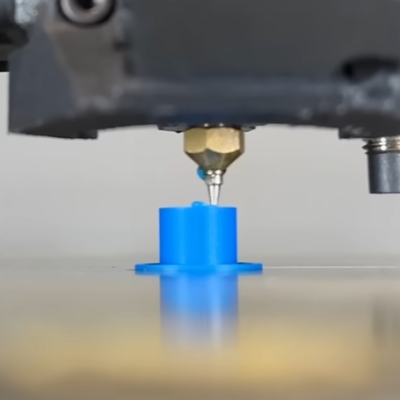
One big finding is that one can’t simply have an empty cylinder inside the print and expect to fill it all up in one go. Molten plastic begins to cool immediately after leaving a 3D printer’s nozzle, and won’t make it very far down a deep hole before it cools and hardens. One needs to fill a cavity periodically rather than all in one go. And it’s better to fill it from the bottom-up rather than from the top-down.
He got better performance by modifying his 3D printer’s hot end with an airbrush nozzle, which gave about 4 mm of extra length to work with. This extra long nozzle could reach down further into cavities, and fill them from the bottom-up for better results. Performing the infill injection at higher temperatures helped fill the cavities more fully, as well.
Another thing learned is that dumping a lot of molten plastic into a 3D print risks deforming the print because the injected infill brings a lot of heat with it. This can be mitigated by printing the object with more perimeters and a denser infill so that there’s more mass to deal with the added heat, but it’s still a bit of a trouble point.
[JanTec] put his testing hardware to use and found that parts with infill injection were noticeably more impact resistant than without. But when it came to stiffness, an infill injected part resisted bending only a little better than a part without, probably because the test part is very short and the filled cavities can’t really shine in that configuration.
These are just preliminary results, but got him thinking there are maybe there are possibilities with injecting materials other than the one being used to print the object itself. Would a part resist bending more if it were infill injected with carbon-fibre filament? We hope he does some follow-up experiments; we’d love to see the results.
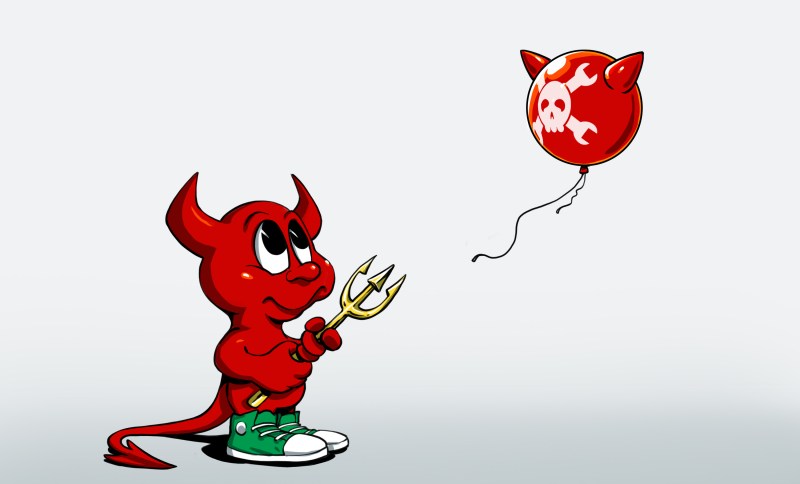
Probably not too many people around the world celebrated November 1st, 2023, but on this momentous date FreeBSD celebrated its 30th birthday. As the first original fork of the first complete and open source Unix operating system (386BSD) it continues the legacy that the Berkeley Software Distribution (BSD) began in 1978 until its final release in 1995. The related NetBSD project saw its beginnings somewhat later after this as well, also forking from 386BSD. NetBSD saw its first release a few months before FreeBSD’s initial release, but has always followed a different path towards maximum portability unlike the more generic nature of FreeBSD which – per the FAQ – seeks to specialize on a limited number of platforms, while providing the widest range of features on these platforms.
This means that FreeBSD is equally suitable for servers and workstations as for desktops and embedded applications, but each platform gets its own support tier level, with the upcoming version 15.x release only providing first tier support for x86_64 and AArch64 (ARMv8). That said, if you happen to be a billion-dollar company like Sony, you are more than welcome to provide your own FreeBSD support. Sony’s Playstation 3, Playstation 4 and Playstation 5 game consoles namely all run FreeBSD, along with a range of popular networking and NAS platforms from other big names. Clearly, it’s hard to argue with FreeBSD’s popularity.
Despite this, you rarely hear people mention that they are running FreeBSD, unlike Linux, so one might wonder whether there is anything keeping FreeBSD from stretching its digital legs on people’s daily driver desktop systems?
In The Beginning There Was UNIX
Once immortalized on the silver screen with the enthusiastically spoken words “It’s a UNIX system. I know this.”, the Unix operating system (trademarked as UNIX) originated at Bell Labs where it initially was only intended for internal use to make writing and running code for systems like the PDP-11 easier. Widespread external use started with Version 6, but even before that it was the starting point for what came to be known as the Unix-based OSes:
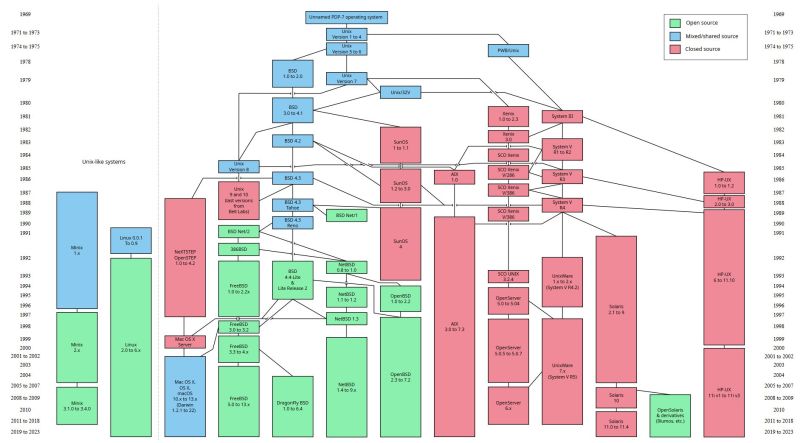
After FreeBSD and NetBSD forked off the 386BSD codebase, both would spawn a few more forks, most notable being OpenBSD which was forked off NetBSD by Theo de Raadt when he was (controversially) removed from the project. From FreeBSD forked the Dragonfly BSD project, while FreeBSD is mostly used directly for specific applications, such as GhostBSD providing a pleasant desktop experience with preconfigured desktop and similar amenities, and pfSense for firewall and router applications. Apple’s Darwin that underlies OS X and later contains a significant amount of FreeBSD code as well.
Overall, FreeBSD is the most commonly used of these OSS BSDs and also the one you’re most likely to think of when considering using a BSD, other than OS X/MacOS, on a desktop system.
Why FreeBSD Isn’t Linux
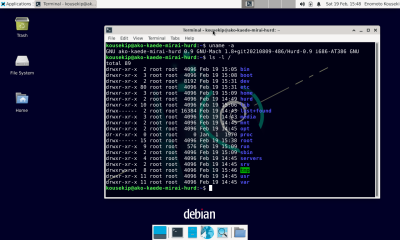
The Linux kernel is described as ‘Unix-like’, as much like Minix it does not directly derive from any Unix or BSD but does provide some level of compatibility. A Unix OS meanwhile is the entirety of the tools and applications (‘userland’) that accompany it, something which is provided for Linux-based distributions most commonly from the GNU (‘GNU is Not Unix’) project, ergo these Linux distributions are referred to as GNU/Linux-based to denote their use of the Linux kernel and a GNU userland. There is also a version of Debian which uses GNU userland and the FreeBSD kernel, called Debian GNU/kFreeBSD, alongside a (also Unix-like) Hurd kernel-based flavor of Debian (Debian GNU/Hurd).
In terms of overall identity it’s thus much more appropriate to refer to ‘Linux kernel’ and ‘GNU userland’ features in the context of GNU/Linux, which contrasts with the BSD userland that one finds in the BSDs, including modern-day MacOS. It is this identity of kernel- and userland that most strongly distinguishes these various operating systems and individual distributions.
These differences result in a number of distinguishing features, such as the kernel-level FreeBSD jail feature that can virtualize a single system into multiple independent ones with very little overhead. This is significantly more secure than a filesystem-level chroot jail, which was what Unix originally came with. For other types of virtualization, FreeBSD offers bhyve, which can be contrasted with the kernel-based virtualization machine (KVM) in the Linux kernel. Both of these are hypervisor/virtual machine managers that can run a variety of guest OSes. As demonstrated in a comparison by Jim Salter, between bhyve and KVM there is significant performance difference, with bhyve/NVMe on FreeBSD 13.1 outperforming KVM/VirtIO on Ubuntu 22.04 LTS by a large margin.
What this demonstrates is why FreeBSD for storage and server solutions is such a popular choice, and likely why Sony picked FreeBSD for its customized Playstation operating systems, as these gaming consoles rely heavily on virtualization, as with e.g. the PS5 hypervisor.
OpenZFS And NAS Things
A really popular application of FreeBSD is in Network-Attached Storage (NAS), with originally FreeNAS (now TrueNAS) running the roost here, with iXsystems providing both development and commercial support. Here we saw some recent backlash, as iXsystems announced that they will be adding a GNU/Linux-based solution (TrueNAS SCALE), while the FreeBSD-based version (TrueNAS CORE) will remain stuck on FreeBSD version 13. Here The Register confirmed with iXsystems that this effectively would end TrueNAS on FreeBSD. Which wouldn’t be so bad if performance on Linux wasn’t noticeably worse as covered earlier, and if OpenZFS on Linux wasn’t so problematic.

Unlike with FreeBSD where the ZFS filesystem is an integral part of the kernel, ZFS on Linux is more of an afterthought, with a range of different implementations that each have their own issues, impacting performance and stability. This means that TrueNAS on Linux will be less stable, slower and also use more RAM. Fortunately, as befits an open source ecosystem, an alternative exists in the form of XigmaNAS which was forked from FreeNAS and follows current FreeBSD fairly closely.
So what is the big deal with ZFS? Originally developed by Sun for the Solaris OS, it was released under the open source CDDL license and is the default filesystem for FreeBSD. Unlike most other filesystems, it is both the filesystem and volume manager, which is why it natively handles features such as RAID, snapshots and replication. This also provides it with the ‘self-healing’ ability where some degree of data corruption is detected and corrected, without the need for dedicated RAID controllers or ECC RAM.
For anyone who has had grief with any of the Ext*, Reiserfs or other filesystems (journaled or not) on Linux, this probably sounds pretty good, and its tight integration into FreeBSD again explains why it’s it’s such a popular choice for situations where data integrity, performance and stability are essential.
FreeBSD As A Desktop
It’s probably little surprise that FreeBSD-as-a-desktop is almost boringly similar to GNU/Linux-as-a-desktop, running the Xorg server and one’s desktop environment (DE) of choice. Which also means that it can be frustratingly broken, as I found out while trying to follow the instructions in the FreeBSD handbook for setting up Xfce. This worked about as well as my various attempts over the years to get to a working startx on Debian and Arch. Fortunately trying out another guide on the FreeBSD Foundation site quickly got me on the right path. This is where using GhostBSD (using the Mate DE by default) is a timesaver if you want to use a GUI with your FreeBSD but would like to skip the ‘deciphering startx error messages’ part.
After installation of FreeBSD (with Xfce) or GhostBSD, it’s pretty much your typical desktop experience. You got effectively the same software as on a GNU/Linux distro, with FreeBSD even providing binary (user-space) compatibility with Linux and with official GPU driver support from e.g. NVidia (for x86_64). If you intend to stick to the desktop experience, it’s probably quite unremarkable from here onwards, minus the use of the FreeBSD pkg (and source code ports) package manager instead of apt, pacman, etc.
Doing Some Software Porting
One of my standard ways to test out an operating system is to try and making some of my personal open source projects run on it, particularly NymphCast as it takes me pretty deep through the bowels of the OS and its package management system. Since NymphCast already runs on Linux, this should be a snap, one would think. As it turns out, this was mostly correct. From having had a play with this on FreeBSD a few years ago I was already aware of a few gotchas, such as the difference between GNU make and BSD make, with the former being available as the gmake package and command.
Another thing you may want to do is set up sudo (also a package) as this is not installed by default. After this it took me a few seconds to nail down the names of the dependencies to install via the FreeBSD Ports site, which I added to the NymphCast dependencies shell script. After this I was almost home-free, except for some details.
These details being that on GhostBSD you need to install the GhostBSD*-dev packages to do any development work, and after some consulting with the fine folks over at the #freebsd channel on Libera IRC I concluded that using Clang (the system default) to compile everything instead of GCC would resolve the quaint linker errors, as both apparently link against different c++ libraries (clang/libc++ vs gcc/libstdc++).
This did indeed resolve the last issues, and I had the latest nightly of NymphCast running on FreeBSD 14.1-RELEASE, playing back some videos streaming from Windows & Android systems. Not that this was shocking, as the current stable version is already up on Ports, but that package’s maintainer had make similar tweaks (gmake and use of clang++) as I did, so this should make their work easier for next time.
FreeBSD Is Here To Stay
I’ll be the first to admit that none of the BSDs really were much of a blip on my radar for much of the time that I was spending time with various OSes. Of course, I got lured into GNU/Linux with the vapid declarations of the ‘Year of the Linux Desktop’ back in the late 90s, but FreeBSD seems to always have been ‘that thing for servers’. It might have been just my fascination with porting projects like NymphCast to other platforms that got me started with FreeBSD a few years ago, but the more you look into what it can do and its differences with other OSes, the more you begin to appreciate how it’s a whole, well-rounded package.
At one point in time I made the terrible mistake of reading the ‘Linux From Scratch’ guide, which just reinforced how harrowingly pieced together Linux distributions are. Compared to the singular code bases of the BSDs, it’s almost a miracle that Linux distributions work as well as they do. Another nice thing about FreeBSD is the project structure, with no ‘Czar for life’, but rather a democratically elected core leadership. In the 30-year anniversary reflection article (PDF) in FreeBSD Journal the way this system was created is described. One could say that this creates a merit-based system that rewards even newcomers to the project. As a possible disadvantage, however, it does not create nearly the same clickbait-worthy headlines as another Linus Torvalds rant.
With widespread industry usage of FreeBSD and a strong hobbyist/enthusiast core, it seems fair to say that FreeBSD’s future looks brighter than ever. With FreeBSD available for easy installation on a range of SBCs and running well in a virtual machine, it’s definitely worth it to give it a try.
The less you know about this talk, the more you’re enjoy watching it unfold. Just remarkably good. Trust me, watch it now, before anything about it is spoiled for you.
